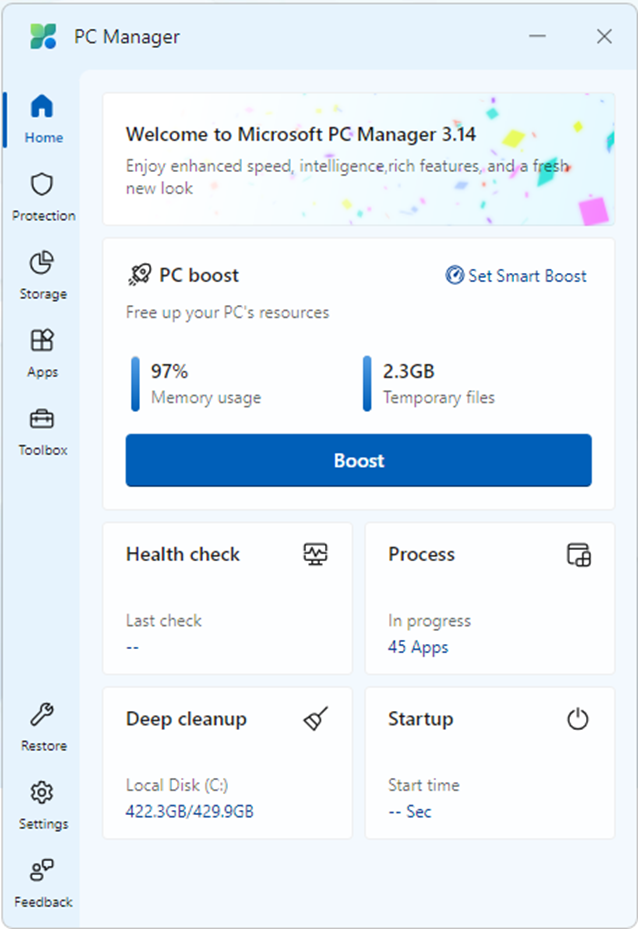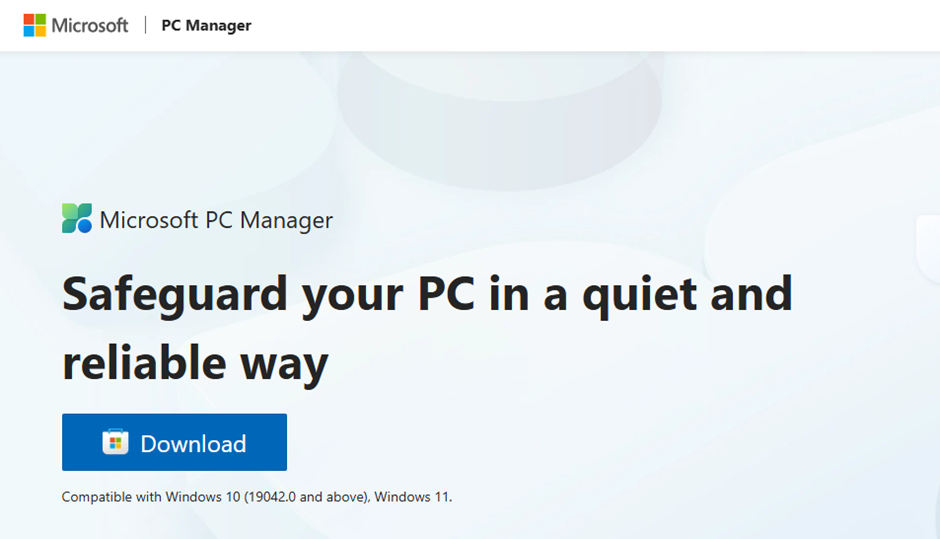AnyUnlock Review (2025): Unlock iPhone Passcode, Apple ID, MDM & Screen Time
AnyUnlock by iMobie Review: Features, Pricing, and Why You Should Buy It
Download for Free
Being locked out of your iPhone can quickly turn into a frustrating experience. Whether you forgot your screen passcode, purchased a second-hand iPhone still linked to the previous owner’s Apple ID, or are dealing with MDM or Screen Time restrictions, AnyUnlock by iMobie is designed to help you regain control of your device.
In this review, we’ll take a closer look at what AnyUnlock offers, its key features, pricing, and why it’s a valuable tool for iPhone and iPad users.
What Is AnyUnlock by iMobie?
AnyUnlock is a professional iOS unlocking software developed by iMobie Inc., a well-known company behind popular Apple utilities such as AnyTrans and AnyFix. The software provides an all-in-one solution for removing different types of locks from iPhones, iPads, and iPod touch devices.
What makes AnyUnlock appealing is its user-friendly design. You don’t need technical expertise — the software guides you through each step, making it suitable even for beginners.
Key Features of AnyUnlock
1. Unlock iPhone Screen Passcode
AnyUnlock allows you to remove various types of screen locks, including 4-digit and 6-digit passcodes, Touch ID, and Face ID. This feature is useful if you’ve forgotten your passcode or if your iPhone has been disabled after too many incorrect attempts.
Note: Removing the screen passcode will erase existing data on the device, which is standard for iOS security.
2. Remove Apple ID Without Password
If you no longer remember your Apple ID password or purchased a used device that’s still linked to another account, AnyUnlock can remove the Apple ID and allow you to sign in with a new one.
3. Bypass iCloud Activation Lock
Activation Lock is designed to protect lost or stolen devices, but it can also be a problem for legitimate owners. AnyUnlock supports bypassing iCloud Activation Lock on compatible devices, making it especially helpful for second-hand iPhone buyers.
4. Remove MDM Restrictions
Mobile Device Management (MDM) profiles can limit access on company-issued or school devices. AnyUnlock helps remove MDM restrictions, allowing full control of your device without configuration limitations.
5. Remove Screen Time Passcode
If you forgot your Screen Time passcode, AnyUnlock can remove it without deleting your data. This feature is especially useful for parents managing family devices or shared iPhones.
6. iTunes Backup Password Recovery
Encrypted iTunes backups can become inaccessible if the password is forgotten. AnyUnlock includes tools to recover or remove backup encryption passwords so you can access your data again.

Compatibility
- Supports most iPhone, iPad, and iPod touch models
- Works on both Windows and macOS
- Compatible with a wide range of iOS versions
Pricing Overview
AnyUnlock is a paid software, but it offers flexible licensing options depending on your needs. Users can choose between individual feature licenses or the complete toolkit.
- Short-term plans for one-time unlocking needs
- Annual licenses for regular use
- Lifetime licenses for long-term value
The full toolkit is the most cost-effective option if you need access to multiple unlocking features.
Why You Should Buy AnyUnlock
- Saves time compared to visiting repair shops or service centers
- No advanced technical knowledge required
- Multiple iOS unlocking solutions in one software
- Trusted brand with customer support and refund policy
Pros and Cons
Pros
- Easy-to-use interface
- Wide range of unlocking features
- Supports both old and new Apple devices
Cons
- Not a free tool
- Some unlocking processes may erase data
Final Verdict
AnyUnlock by iMobie is a reliable and versatile iOS unlocking solution that covers nearly every common lock scenario. While it’s a paid tool, the convenience, ease of use, and wide feature set make it a worthwhile investment for users who need to regain access to their Apple devices.
If you’re locked out of your iPhone or iPad and need a safe, beginner-friendly solution, AnyUnlock is definitely worth considering.
👉 Check the latest pricing and available discounts on the official AnyUnlock website.